Low-code software has flooded the market recently. A lot of companies have built what are called "APIs" that allow you to automate computer tasks.
Aytekin Tank wrote a book all about how to automate your manual tasks.
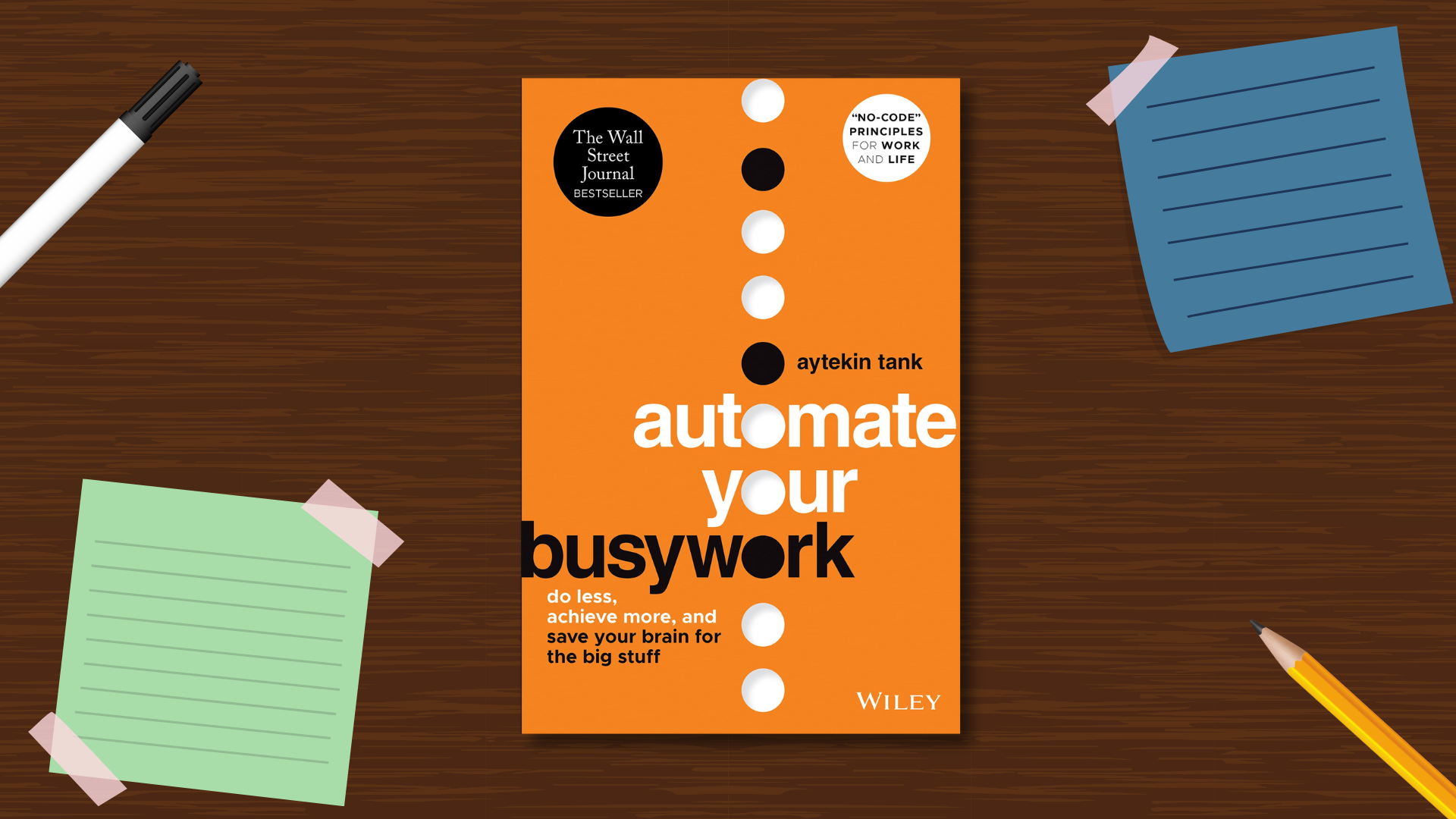
🧾 Audit Your Busywork
Jot down exactly what occupies your time. Work for one hour, and at the end of the hour, write it down.
- What applications did you use?
- Was the activity meaningful?
- Was it valuable?
- Do you wish you had worked on something else?
- What were your biggest frustrations?
🏗️ Build Your Workflows
Now its time to create a visual of your task. This should include all the details, who was responsible and every small step it will take to finish the task.
Here is an example of a Newsletter workflow.
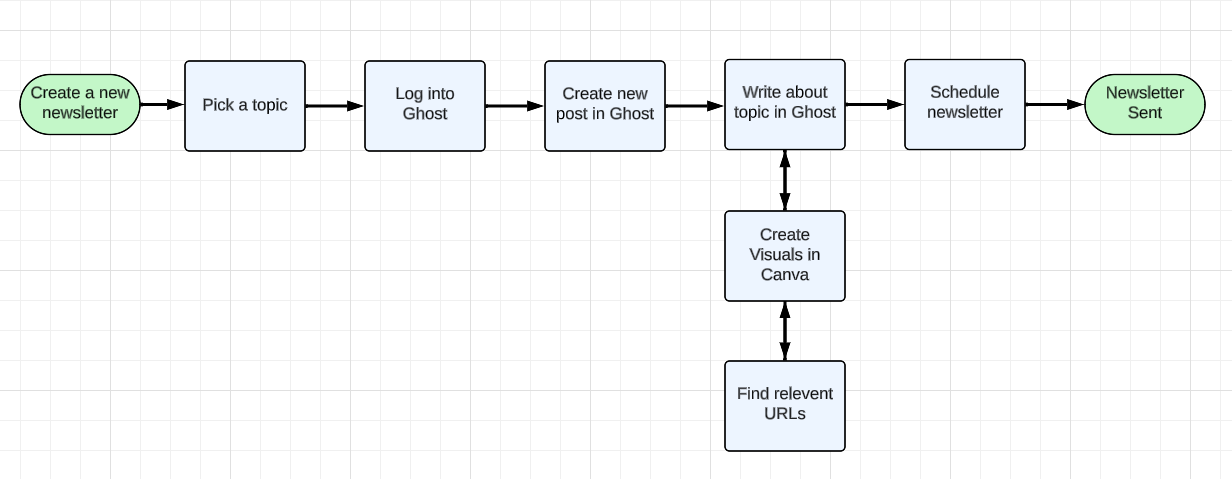
You can use a variety of applications to build these:
- Pen and paper
- Microsoft Visio
- Lucidchart
- IcePanel
- Draw. io
Microsoft Visio:
Lucidchart:
IcePanel:
🤖 Pick an Automation Tool
Once you have a step by step diagram you now have to pick an automation tool. From the application you can try to automate piece's of the task by building automated "workflows." If you are new to automation, I suggest a low-code application like Power Automate, Make, or Zapier. If you are advanced, use n8n or pipedream.
Make:
Zapier:
N8n:
🗒️ Companion Reads
I will do a whole review on Making Work Visible because it changed the way I now categorize work. Rework also has some great controversial views on work which is another fun read (for the work rebels out there!).
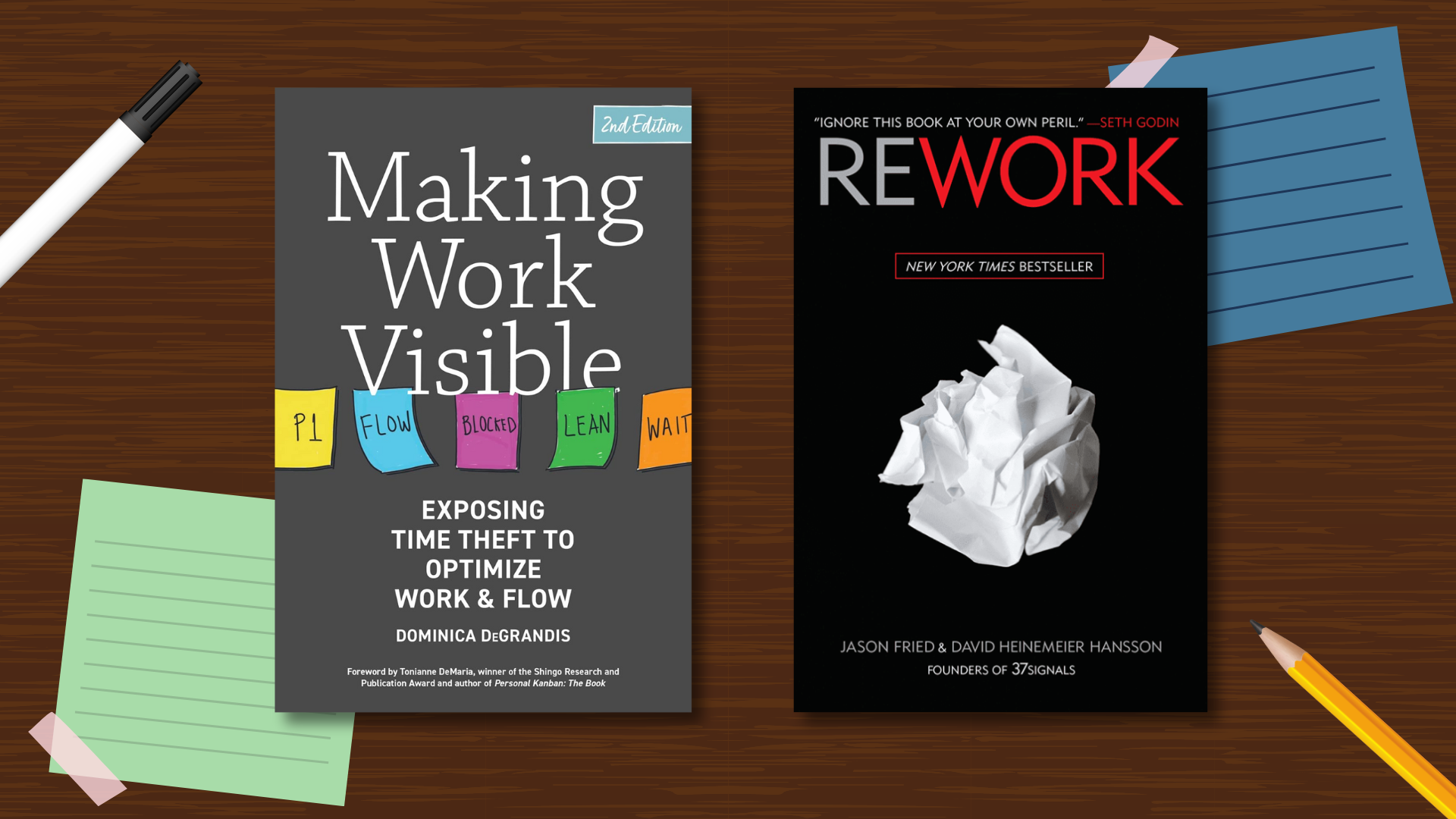
🎬 Full Video
I walk through setting up an automation in a full video tutorial of the book below!