No, don't just throw everything on your desktop...
🧼 Why Does File Structure Matter?
A clean file structure is underrated. Recently, at work, I was tasked with putting together a filing system for our group because our files are all over the place.
🧠 The PARA Method
This comes from the book 📚 Building a Second Brain by Tiago Forte.
✍ Project - Any project that has an end date
🎨 Area - Any specific area you are focusing on
📚 Resource - Anything that you may need to use for reference
📁 Archive - All old things from other areas
📃 Applications
I use the PARA method in several different places.
🌐 Windows Explorer
It's not that deep, just make (1) folder for each of the categories. Then in each of them, have your corresponding folders - and don't forget to archive!
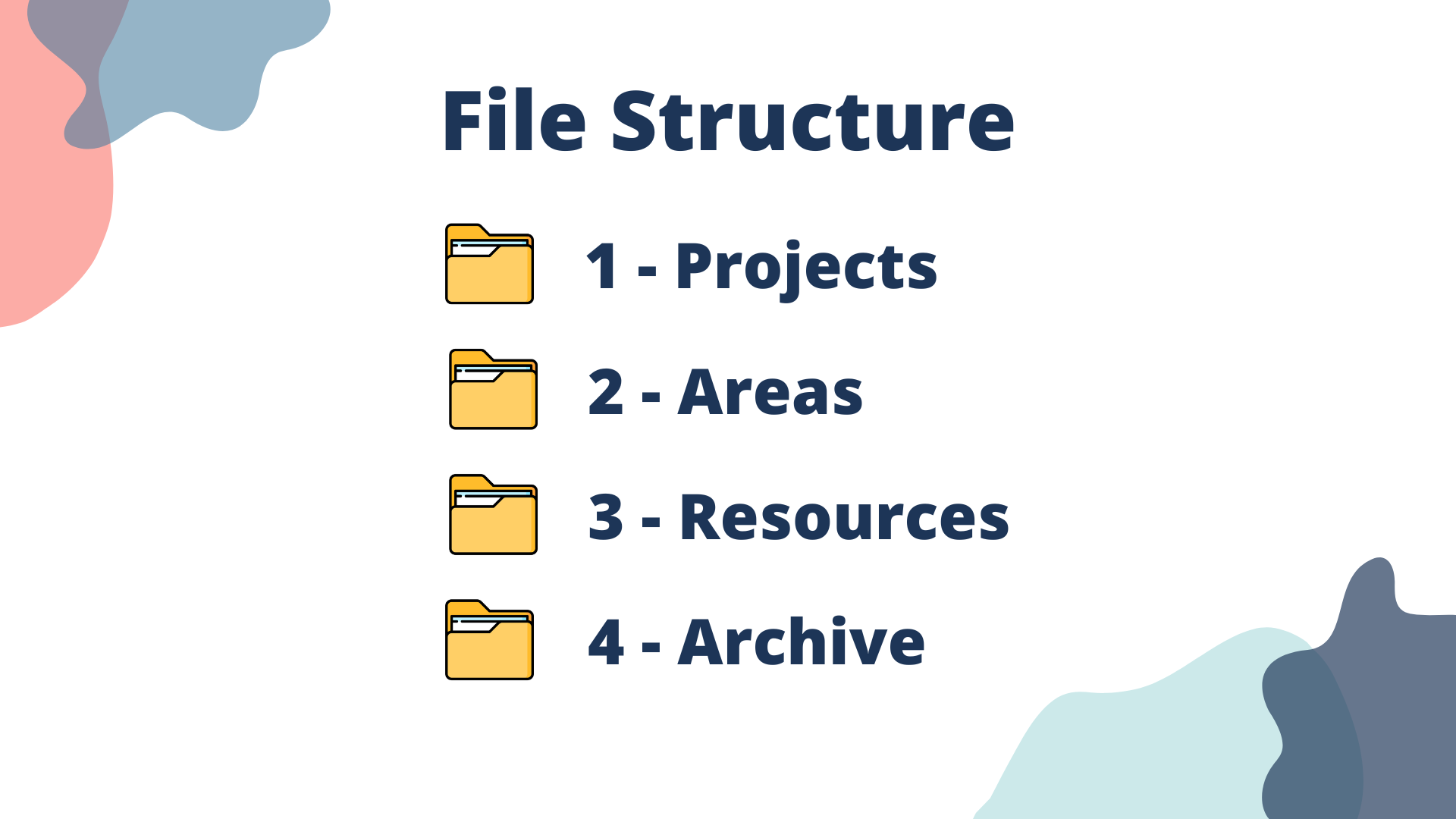
📨 Email (Microsoft Outlook)
Email is a bit trickier. I have all my projects listed out and once they are finished, I archive them. The #'s you see are not random - they are hotkeys. If I want to move an email to the 5 - Overtime folder I press Ctrl+5 and 💥bam💥 it moves it for me. I set that up using Quick Steps in Outlook.
🚧 General Structure:
📁 Archive - All old projects
✍ Project 1 - Main Project
✍ Project 2 - Secondary Project
✍ Project 3 - Another Project
📨 Misc - Random crap lol
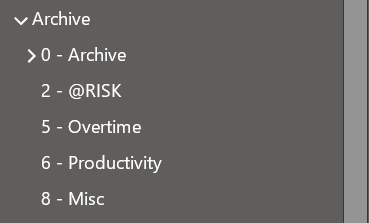
🧠 Notion
I track my day-to-day tasks in a note-taking app called Notion. I like using Notion because I love KanBan boards. Now, this is technically in a Project folder if we are still following the PARA system.
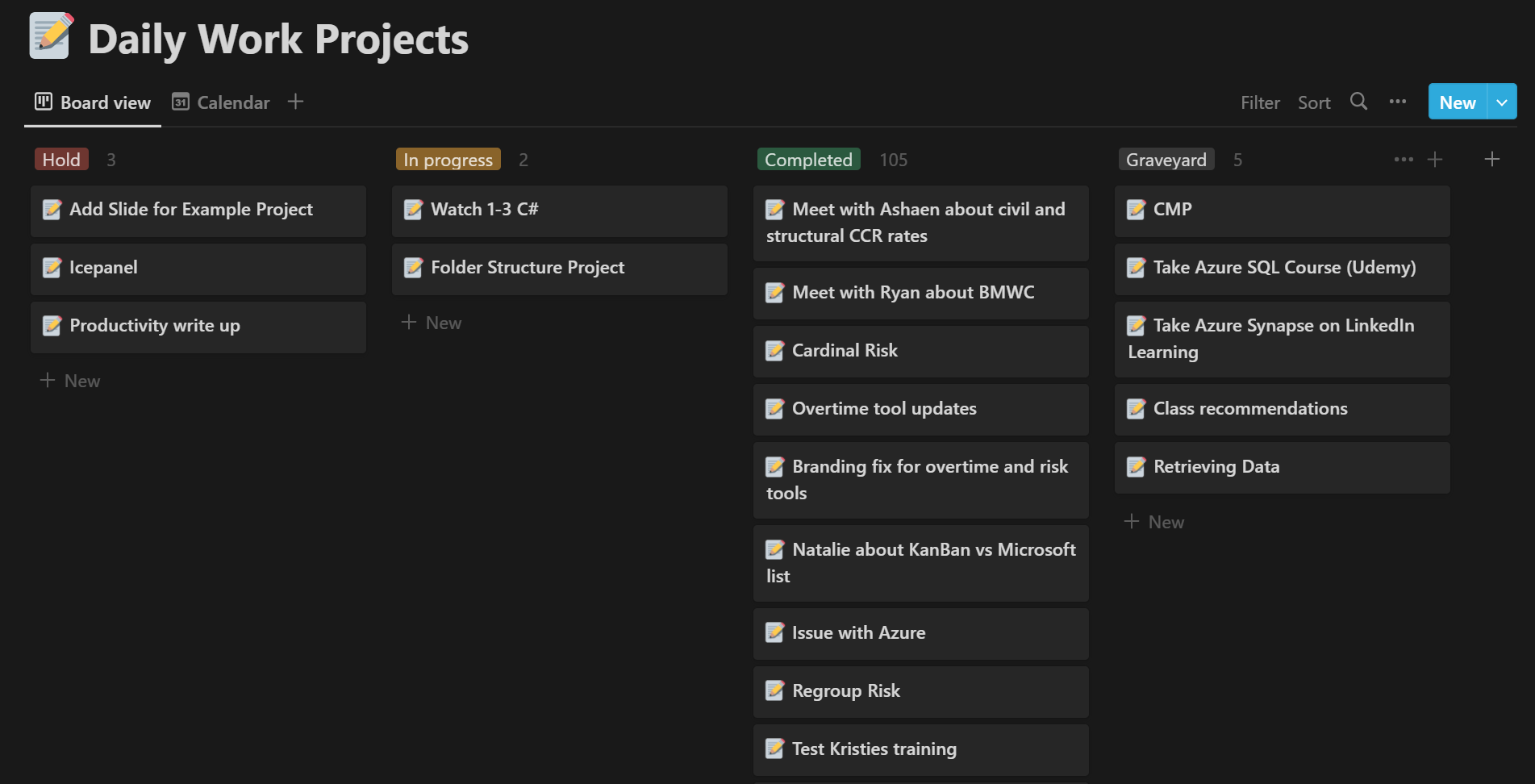
🎬 Related Videos
See more of my Notion setup here: