⚙️ Customization
My favorite way to customize Outlook is to go to Change View -> Single - then select Manage Views. Select Modify and finally Columns. Add and remove the columns you want in your inbox. This will flatten your emails to thin lines with very minimal columns.
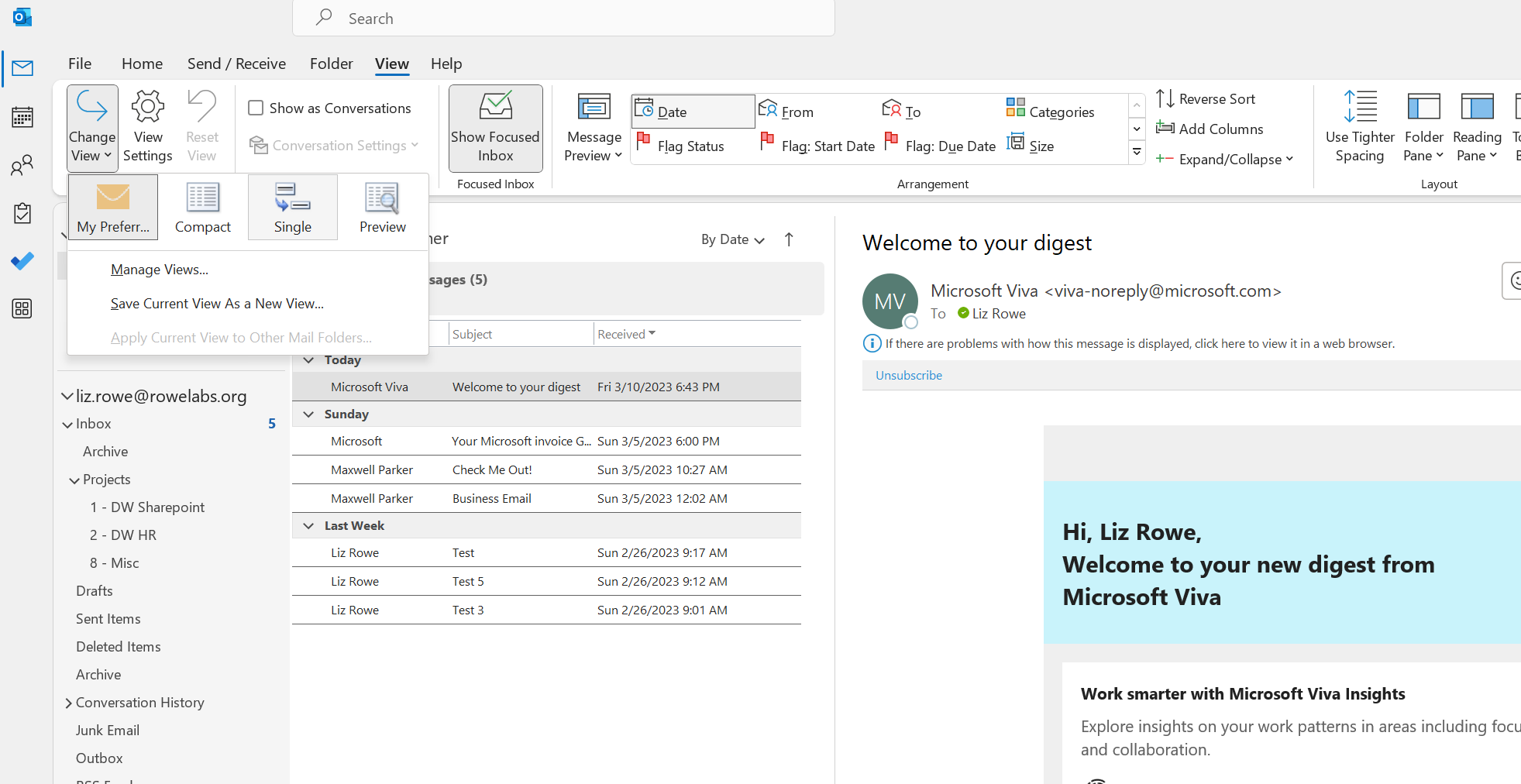
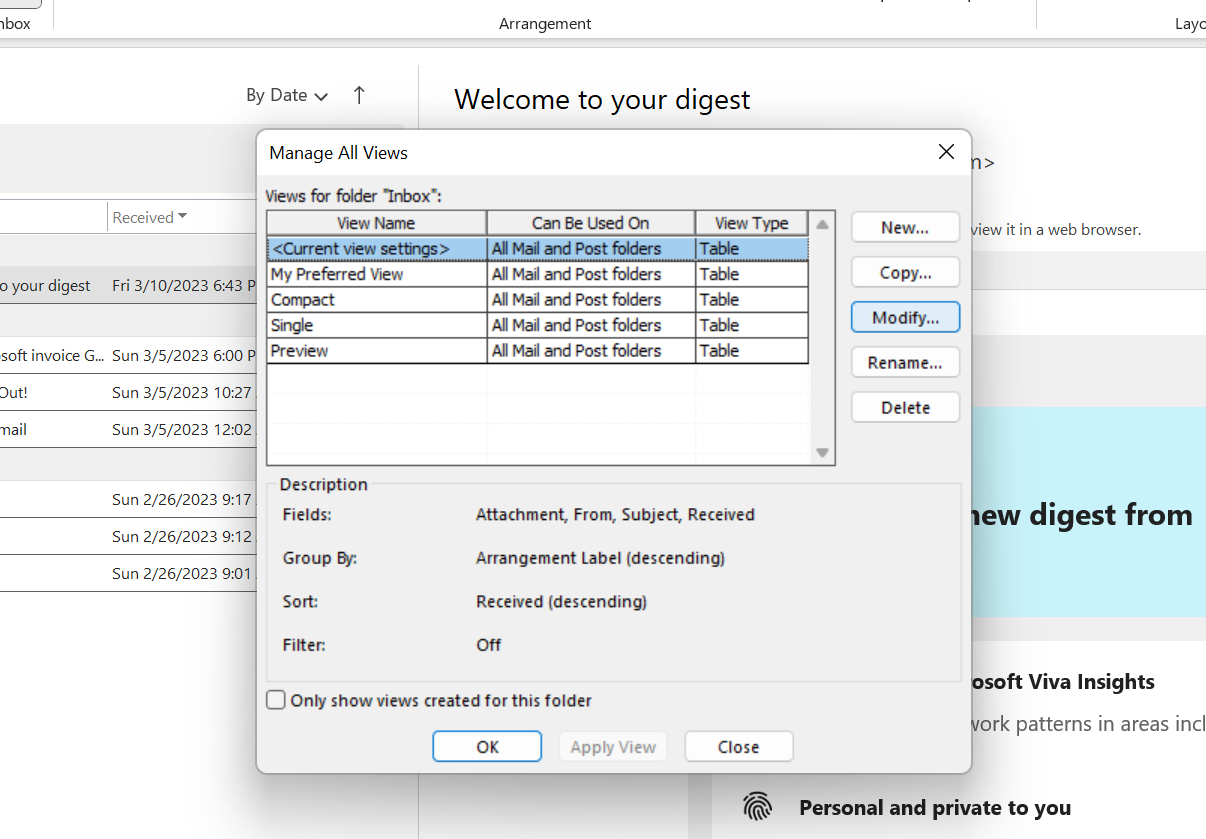
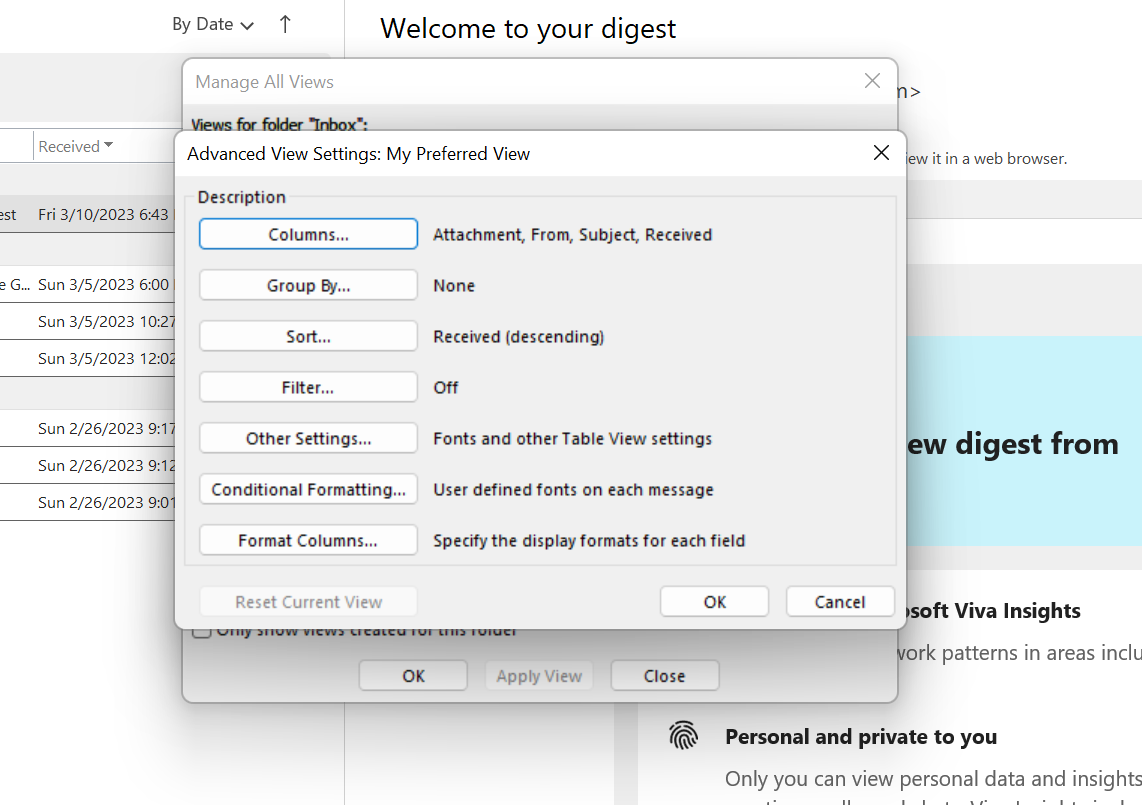
You can also add or remove the message preview. I keep mine off because I don't need to see the preview.
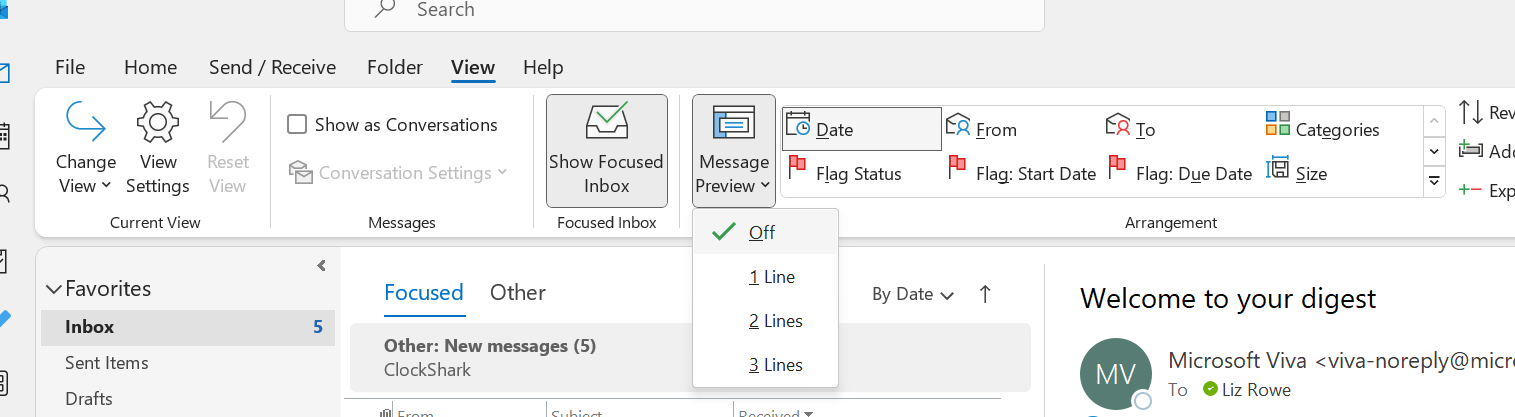
⚡ Quick Steps
Have you ever noticed the Quick Steps section on your ribbon? You can actually scroll down to Create New and add shortcuts to file your emails.
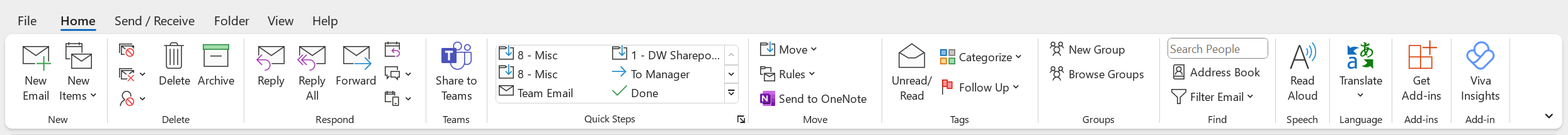
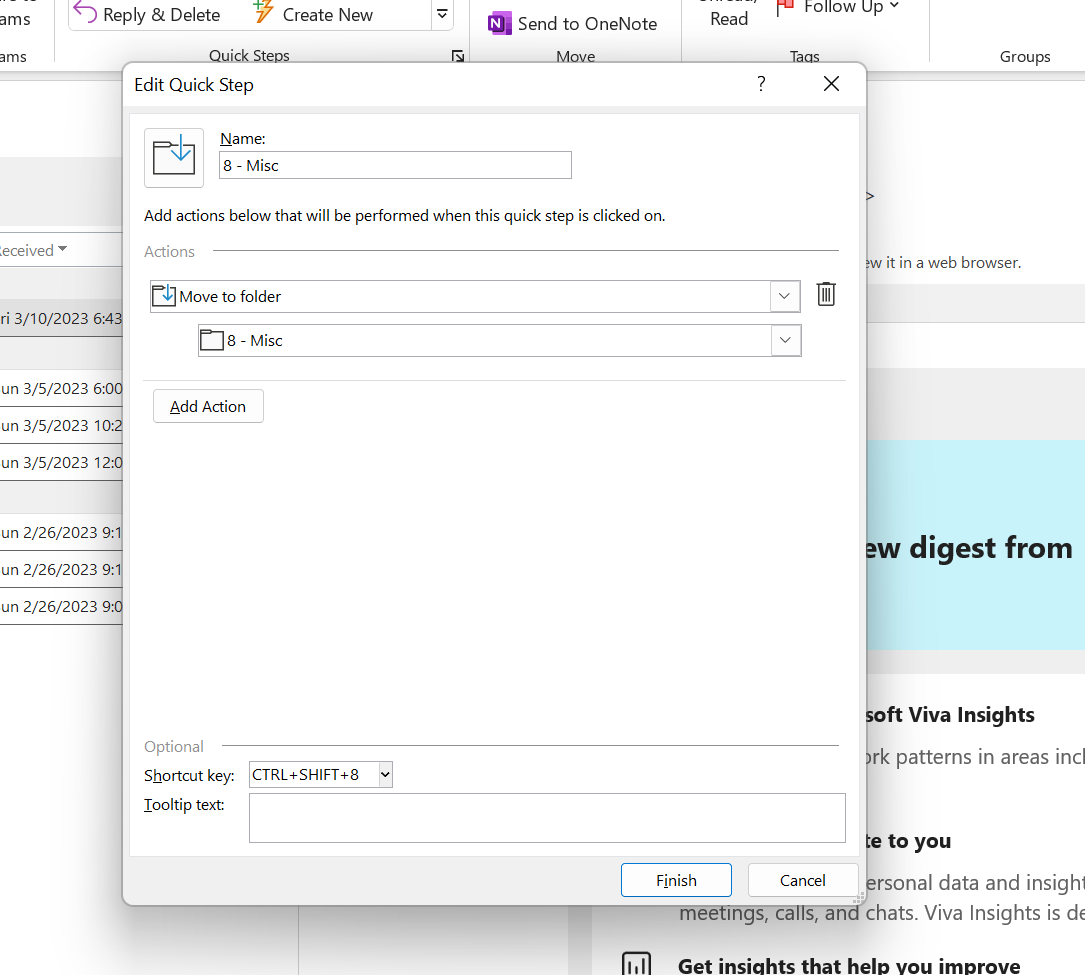
⌨️ Hot Keys
I have never clicked the Send button in Outlook. I am not kidding lol. I am a hot-key snob.
- Ctrl + N = new email
- Ctrl + Enter = send email
- Ctrl + 2 = switch to calendar view
- Ctrl +1 = switch to mail view
- Alt + ___ = navigate ribbon
- Ctrl + R = reply
- Ctrl + Shift + R = reply all (⚠️ danger lol)
- Ctrl + F = forward
🌑 Changing Your Theme
If you go to File -> Office Account - then you can change your theme. I personally like the Dark Gray theme the best.
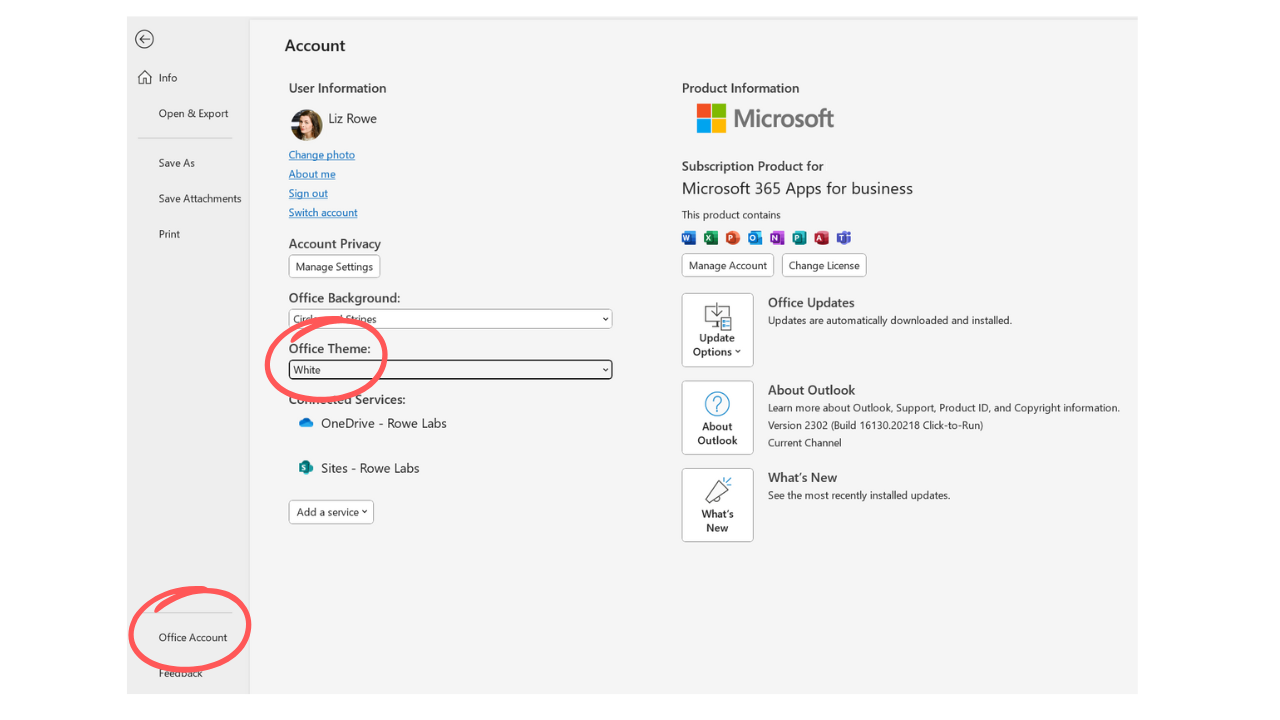
🔎 Behind the Scenes
- Consulting: As I mentioned, I signed up for a consulting gig with my best friend Max, it's my main priority on the weekends right now
- Excel Course: Planning on filming the rest of it this weekend
- YouTube: On a filming pause, while I take pics for thumbnails and focus on other parts of the business - I have videos filmed out until June this year haha
🎬 Latest Video
Web scraping is essentially glorified stealing of data. But it's so badass. I can't help myself. I did a little intro video if anyone is interested. I did it two ways - one with code (Python) and one with Power Automate (no code).