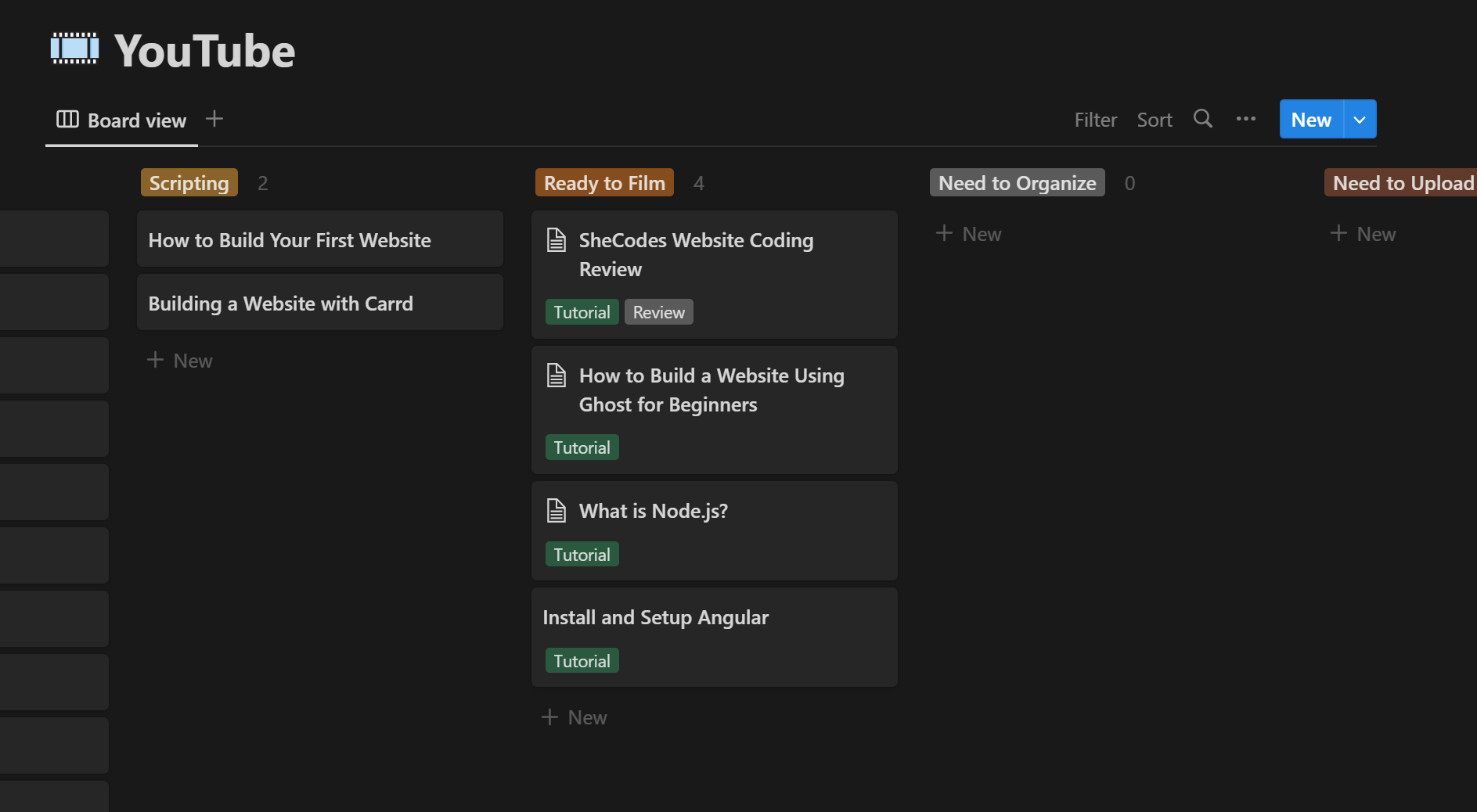Hint: Web development
🔎 Angular
Angular is a JavaScript Framework that allows you to create websites
JavaScript = Programming Language
Framework = Basic templates and components of HTML, CSS, and JavaScript for building the front end of a website or web app
🌐 Common Frameworks
There are different frameworks you can choose from. Angular is used by a few websites you might recognize: PayPal, Upwork, Google, and Nike.
- Angular (maintained by Google)
- React (maintained by Facebook)
- Vue
👩🏽💻 VS Code
You can make an Angular project inside a code editor. I am using VS code. Notice how there are tons of extra folders and setup stuff like angular.json, etc. This comes when you make a project - standard setup files.

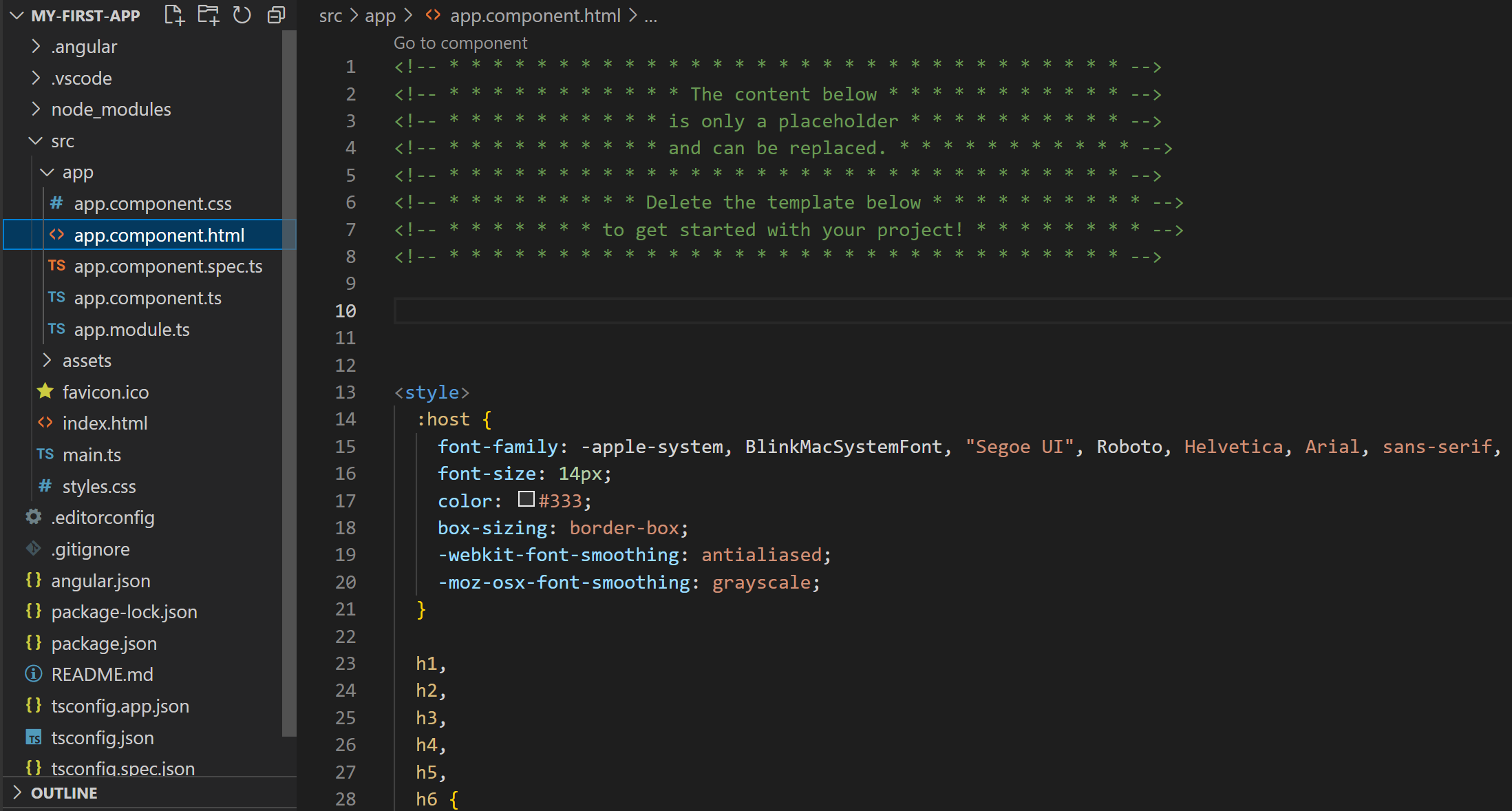
⏬ Installs
There are a few things you want to install in order to get this set up.
Node.js
You use npm to install all sorts of things for your project so you need Node.js - some commands look like this:
- npm install -g @angular/cli@latest
- npm install --save bootstrap@3
- npm install --boyfriends (jk I wish it was that easy 🙄)

Bootstrap
Bootstrap allows you to style your HTML faster than brute-force CSS. You can use npm to install it as I showed above ^

💡 Tip: When you search "what is Bootstrap?" on YouTube, my video will pop up first 😅 (it was weirdly popular lol)
👩🏽💻 Making an Angular App
First, create a folder - "my-first-app." Then use cd to navigate to it in the Command Prompt (assuming you've already downloaded Node.js and installed angular from above):
C:\Users\Lizzy\Angular> cd my-first-app
C:\Users\Lizzy\Angular\my-first-app > ng new my-first-app --no-strict
It will then ask you a bunch of questions - say no to the sharing data, no to the Angular routing and CSS for the stylesheet.
Once it is created - drag and drop it into VS Code to edit!
🧠 Learning More
I am currently taking a class on Udemy to learn this software for work.
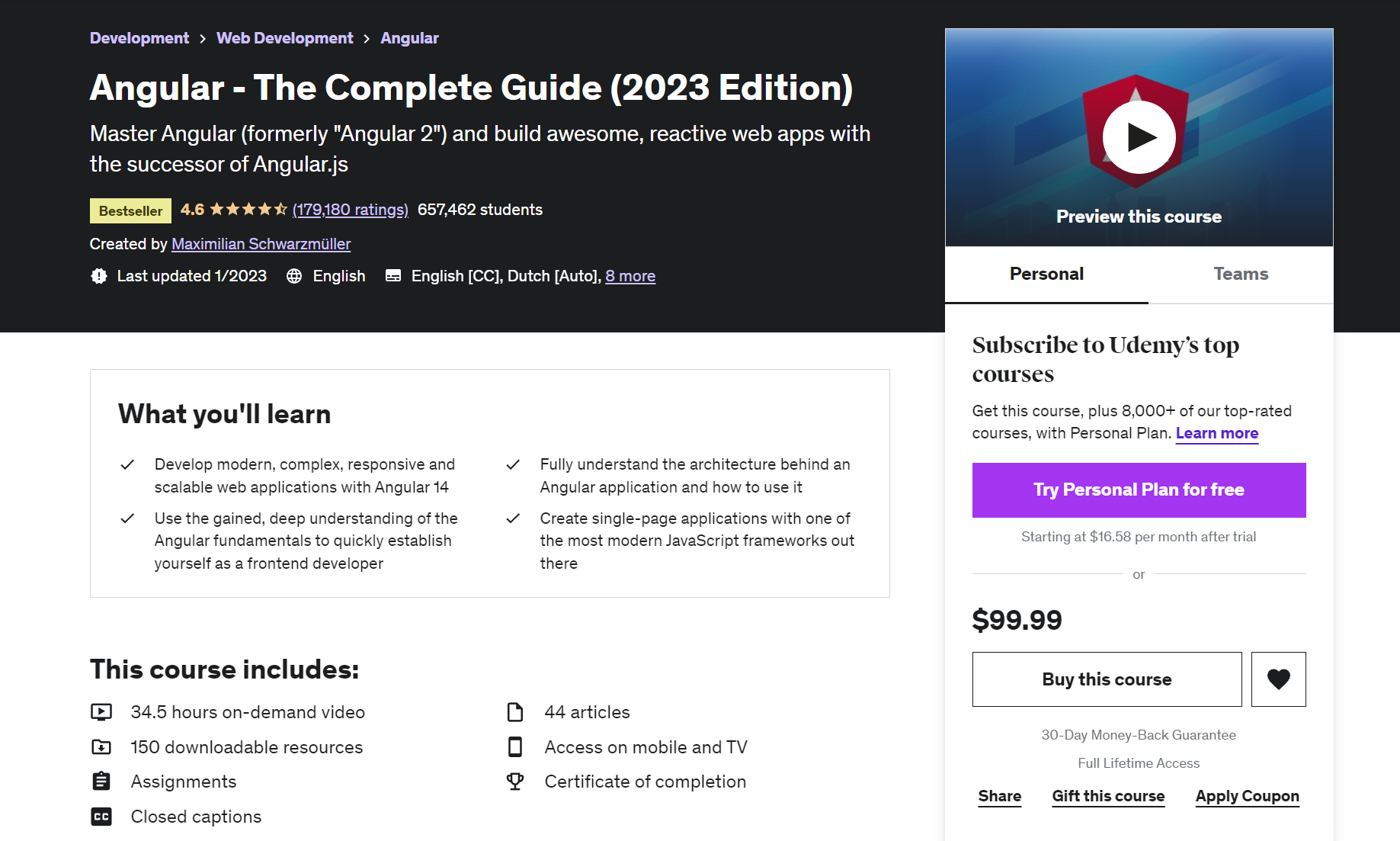
🔗 Link: https://www.udemy.com/course/the-complete-guide-to-angular-2/
🎬 Behind the Scenes
Now, this was a lot to take in - so I am working on a few tutorials like "What is Node.js" and "Install and Setup Angular" - which I think will be nice for those visual learners out there!